SCAM ALERT: Tips to avoid scams
About the Author:
Martin Cocker
Chief Executive Officer at Netsafe
As Netsafe CEO, Martin can often be seen or heard in the media explaining online challenges and opportunities. Martin’s knowledge is sought out by many in NZ and internationally.
Computer security is back in the spotlight. Smaller businesses are more likely to be the target of scams, however, than attacks of the nature that shut down our stock exchange last month.
People in New Zealand are losing millions of dollars to scammers each year – and this is just the figures reported to Netsafe, so the actual figure is likely to be much higher. There are often similar characteristics to most scams so we’ve put our advice together to help you.
Current Scams
Scammers are using COVID-19 as the lure to engage people. While the scams are different in nature, scams tend to have a common theme of trying to obtain your personal information, financial details or payments.
Often these types of emails use a domain name extension that looks legitimate, like in the example here, (provided by the Department of Internal Affairs).
Netsafe is encouraging people to stop and think carefully before entering your details online, or giving them to someone.
It’s particularly important you protect information that can be used to access your accounts, build a fake online presence or impersonate you including:
Login details and passwords to any online account including banking, email, social media and trading sites
Bank account and credit card details
Address
Phone number
Birthdate
Personal information linked to the security questions on your online accounts
Driver’s license
Passport details
Netsafe’s Guide to Scam Spotting
An online scam is any scheme designed to trick people out of money or steal their personal information that uses, or is delivered via, digital communications. Here are a few tell-tale signs that can alert you to scams:
Contact that is out of the blue – even if the person says they’re from a legitimate organisation like the bank, an embassy or your internet provider
Getting told there’s a problem with your phone, laptop or internet connections – often they will offer to fix your device or say they are from your phone or internet company
Being asked for passwords – legitimate organisations will never ask for the passwords to your online accounts
Needing to verify your account or details – don’t respond or click on any links in the communication even if it looks like it’s from a real organisation
Trying to get you to move outside of an online trading or booking website or app (like Airbnb) – don’t make any payment outside of the normal website or app processes
Offering money or a prize in exchange for something up front – they might say that it’s a “processing” fee or something similar
Being asked for money by friends/partners you’ve met online – this is a very common tactic. Do not pay the money
Unusual ways to pay for something – scammers try to use payments that can’t be traced such as pre-loaded debit cards, gift cards, bitcoins, iTunes cards or money transfer systems
Asking for remote access to your device – never do this unless you have actively sought out the service they are providing from a known and trusted source
Pressuring you to make a decision quickly – this could be to avoid something bad (e.g. account being closed, trouble with the IRD) or to take advantage of something good (a deal or investment)
Timing
Often a scam works because of timing. For example, getting a call saying that there is a problem with your internet when you have actually been having problems with the connection. The best thing you can do when you notice any of the signs above is to stop, get some advice or look for more information.
Doing your research
You could also do some research to find information using some of the details you’ve been told. Try searching “problem with my computer scam”, “cheap concert ticket scam”, “verify my account email scam” or “NZ Chinese embassy scam” and see if the name of the organisation or person offering them appears.
If the person contacting you has said that they are from a legitimate organisation and you’re not sure if it’s genuine, you can also contact that organisation to check. Make sure that you use the phone number or email they have on their official website or in the phone book – and do not use the one given by the person or in the email they have sent you.
What are the worst scams?
The scams that are most reported to Netsafe are scams like tech support scams, event ticket scams and cold calling scams. The scams where people lose the most money are usually romance scams, investment scams and invoice scams.
Report a scam
Netsafe is an independent not-for-profit organisation and can’t open investigations or track scammers. We can, however, offer advice for people who have lost money in a scam or think they are about to. This includes letting you know the steps you can take and advice about how to stay safe in future. You can report a scam to www.netsafe.org.nz/report. If you receive spam you can report it to the Department of Internal Affairs by:
Email spam: Report email spam at http://reportspam.co.nz
Text spam: Report text spam for free on your phone by forwarding the spam text message to 7726.
The Department will contact you with details on how to complete a report.
Keep up to date
Our website has information on common scams as well as practical advice on how to deal with them.
Chief Executive Officer
Netsafe
0508 638 723
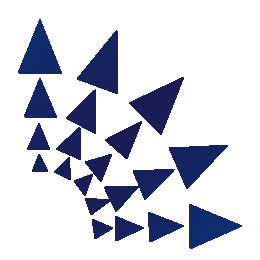

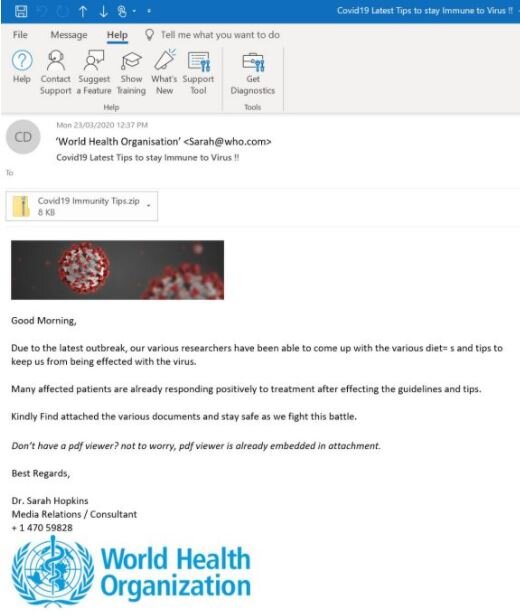





Computer security is back in the spotlight. Smaller businesses are more likely to be the target of scams, however, than attacks of the nature that shut down our stock exchange last month.